 |
 |
| Corpus Linguistics Home |
| Page index |
 |
 WordSmith WordSmith |
 BNCweb BNCweb |
 Intro to BNCweb Intro to BNCweb |
 More on BNCweb More on BNCweb |
 Refining BNCweb Queries Refining BNCweb Queries |
 DIY Corpora DIY Corpora |
Page One |
Page Two |
Page Three |
Page Four |
|||
Getting CollocationsYou can get the collocates of a word using the Collocations function. (Note: We also covered Collocations in the last session.) 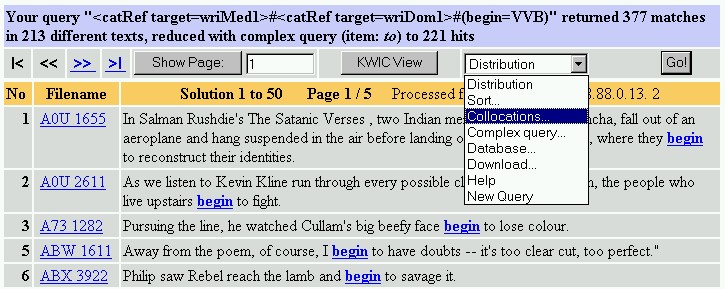 The BNCweb server may give you a warning about unreliable results which you should read. When you get to the screen below, press [Submit]. 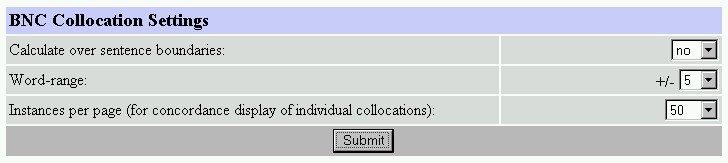 You will then see a screen with a list of collocates and a set of options at the top. We recommend that you look at collocates using the following settings:
For begin/start plus TO0:
This means you will be looking just at the verbs that can follow begin to/start to. For begin/start -ing:
This means you will be looking just at the ing-form verbs that follow begin/start. When you have changed the settings, press [Submit] to run the collocation again. You should end up with a window something like this: 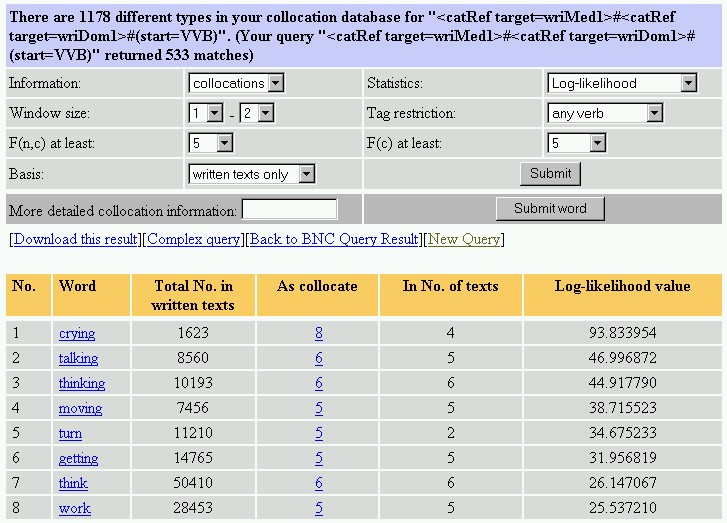 Click on the links in the list of collocates to look at them in more detail. Make a note in the table of what you have discovered.
|
||||||


