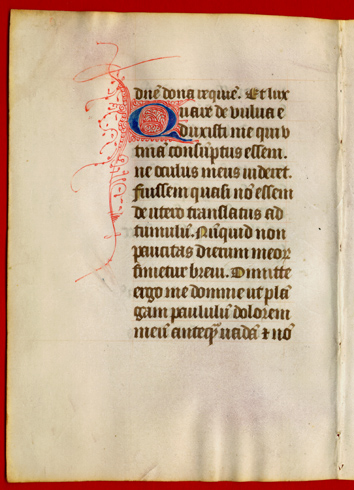
Here is a scaled-down image of a manuscript page. It displays at roughly the same size as the original (if you canít see it all on your screen, use the scroll bar):
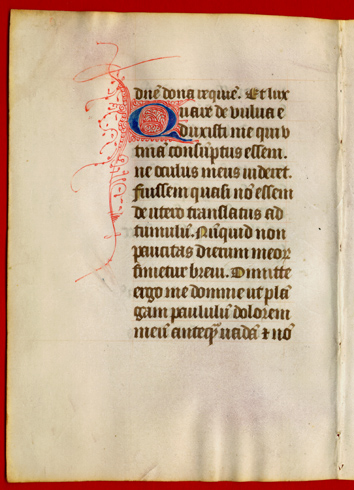
This image is still readable, but for larger version (still not the original size), click on the word ENLARGEMENT, and one will appear. Be patient: it is a big file and may take some time.
You will learn how to cut out bits of these facsimiles in order to paste them into your
descriptions. Here is a cut-out from the original full-size image:

| To copy the facsimile above to your machine, so that you can play with it, and print it out, click on the picture with the right-hand side of the mouse. A window will appear asking you to ĎSave Image As ...í. Click on this and a window will open with the file-name and drive number. Save it on the floppy disk in your A: drive. You can then view it on Paintshop Pro or another graphics package. |
| Now go to the larger version and do the same with that. |
If you have time you can look at another facsimile;
© MEG TWYCROSS 1998