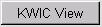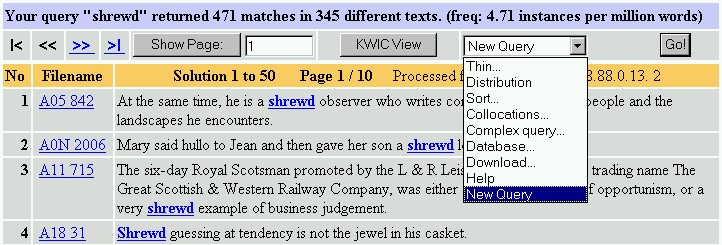Using KWIC View
and Starting a New Query
Note: to do the exercise below you need to have obtained
a concordance (see page three).
The concordance should be displayed with each example in a whole sentence. You can change
this to the traditional view with the word in the centre of the screen by clicking on this button:
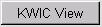
KWIC means "Key Word in Context". You can switch back again by clicking
"Sentence View".
When you've seen enough of the concordance, try a new query: click once on the box labelled "Thin..." and go down to "New Query" (see diagram). Click "Go!"
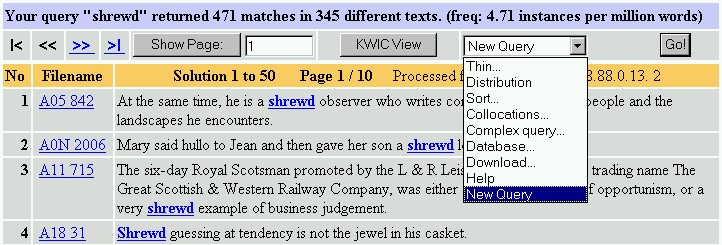
If you want to look for a few words together, just type them together in the box, for example:
United Nations
favourite pop star
are you ready to
The drop-down menu in the picture above shows the main options in BNCweb for exploring your
data further. You only see these options after doing a Quick Query. We'll look at most of these options in the next two
sections, More on BNCweb and Refining BNCweb Queries.
|



 WordSmith
WordSmith BNCweb
BNCweb Intro to BNCweb
Intro to BNCweb More on BNCweb
More on BNCweb Refining BNCweb Queries
Refining BNCweb Queries DIY Corpora
DIY Corpora