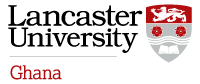What are Resource Lists?
Resource Lists provide access to course reading, linking straight through to readings from ebooks and ejournals, providing real time information on the availability of books in the Library as well as linking to other online content including digitised readings, websites and video.
Information for Students

What are Resource Lists?
Resource Lists are used to provide online access to course reading. They link straight through to readings from ebooks and ejournals and provide real time information on the availability of books in the Library. They may also be used to provide access to other online content including scanned readings, websites and video.
How do I access my Resource Lists?
If Resource Lists are used to provide access to reading on your course you will probably access them via Moodle. Look out for links to Resource Lists, Course Reading or something similar on your Moodle course pages.
Resource Lists can also be accessed directly by logging in with your Lancaster University username and password here. If you are looking for resource lists for a module that you studied in Academic years 2015-16 or 2016-17 use this direct link and log in with your University account. You will be able to search for lists from previous years from this page.
How do I familiarise myself with Resource Lists?
When you first use Resource Lists a short on screen introduction will be presented to familiarise you with the layout. Additional information can be found in the help section of your user account menu at the top-right of the screen.
What do I do if I can’t find my Resource List?
If you are having trouble using Resource Lists or can’t locate your list ask a member of Library staff.
Information for Staff
A well-produced resource list is an asset, both for course planning and student satisfaction. It can form a valuable repository of all the resources, in print and electronic format, including books, journal articles, websites and online videos used to support student learning.
See our Guide for Staff for information to get you started. For access, either go directly to the Leganto interface, or via Moodle module spaces.
For enquiries, please email [email protected]