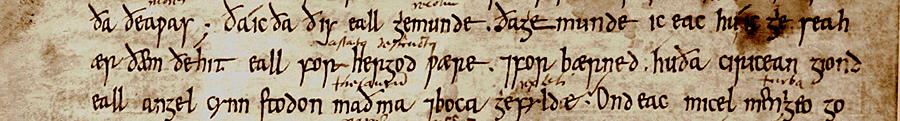
In order to type out your transcription, you will need to know the following codes:
|
These codes work in Word as well.
The lines are numbered according to their layout on the original page.
You will have to scroll sideways to see the whole line.
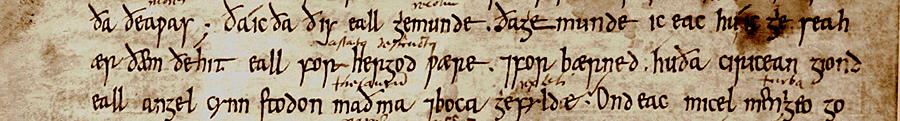
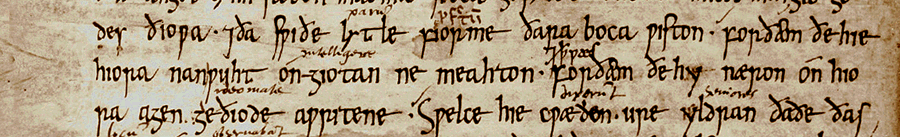
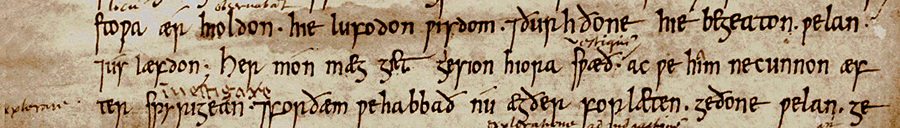
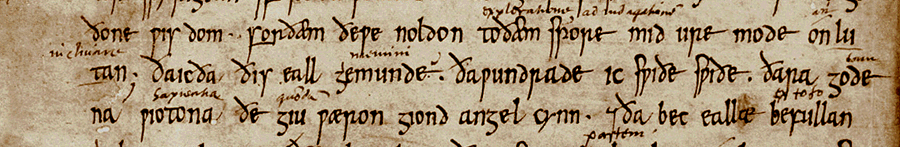
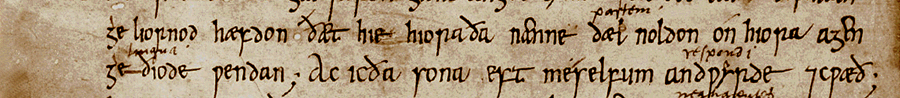
Return to Question page