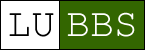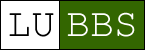How to Access LUBBS
Using Unix/Linux
Most versions of Unix will have ssh installed and ready to use. However, if you find that you can't use ssh
from where you are, you can use telnet instead.
NB: although the Windows on your computer may be very different from those below - you may even be
trying this from the console - the contents should be very similar.
Step 1: Type 'ssh username@cent1.lancs.ac.uk from a prompt to connect
If your username is the same on both computers, you don't need the 'username@' part as in the example below.
![[[Screenshot] Connecting to Unix...]](../images/linuxssh1.gif)
Step 2: (for first time connections only)
If this is the first time you are connecting to cent1, you will be asked to confirm that this is the computer
you want to connect to. Enter 'yes' to continue.
![[[Screenshot] Confirming the host key]](../images/linuxssh2.gif)
Step 3: Start LUBBS
When the screen looks like this, you are logged in to the Unix server. To start LuBBS, go
here.
![[[Screenshot] Connected to Unix.]](../images/linuxssh3.gif)
|