Help and support
Information to help solve your IT problems, and how to report problems or request services.

Once you have responded to your contract, activated your University IT account and set up Multi-Factor Authentication you will be able to get connected and access essential services.
You must complete this mandatory online Information Security training by the end of the first week of your employment.
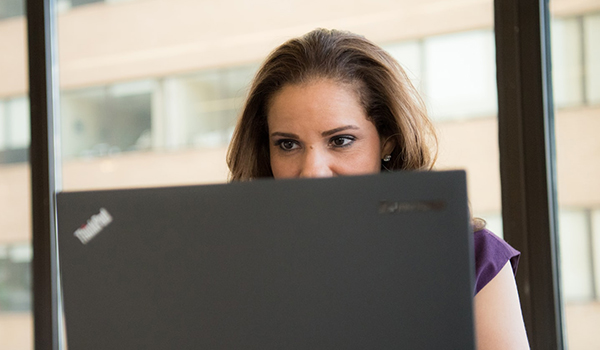
Connect to eduroam for Wi-Fi in office areas and across campus.
Follow the instructions to connect securely and to make sure you’ve used the correct login details.
Eduroam connection instructionsOnce you have responded to your contract and set up your University IT account you'll be able to log in to these essential services.
You must also have set up Multi-factor authentication (MFA) on your IT account in order to access some of these services.
Microsoft Outlook is used for all your University email communication.
The Staff Intranet provides easy access to University news, your personal timetable, bookings and library loans, and quick links to other services.
Microsoft Teams will enable you to meet online with colleagues and students.
You can use Teams on the web, but we'd recommend installing the app for easy access on Windows, Mac, iPhone, iPad or Android devices.
You'll also be able to store and share files within Teams using OneDrive or OneNote.
OneDrive provides you with unlimited secure storage for your work, as well as options for collaboration and file sharing.
Printing facilities are available at a range of locations across campus, and you can print out at any of those printers.
Embrace Digital guides and supports you in getting the most out of digital technology in your role and looking after your digital wellbeing.
A wide range of site-licensed software is available, and using AppsAnywhere (on Windows devices) many applications can be run without the need to install them.
Microsoft Office applications can be installed on up to five devices you use.
MyDesktop is used by staff who need secure access to specific applications, including LUSI Desktop and Agresso Smart Client.
It gives access to these applications using a virtual environment, accessed via a web browser.
Moodle is used by teaching staff to provide their students with course content and resources.
This includes course materials, online discussion, tests and assignment submission.
A staff view of the Attendance Check-in system allows teaching staff to support students who can't check in to timetabled teaching events for themselves (e.g. the student's device may not be working, or they may not have a suitable device).
Departmental administrators also have a view of the Attendance Check-in system for information to help answer queries and make adjustments where required.
Research IT services for staff.
Teaching IT services for staff.
What to do if you’re having IT problems.
Information to help solve your IT problems, and how to report problems or request services.

Check your Intranet notifications or ISS on X (formerly Twitter) to find out about IT service issues.
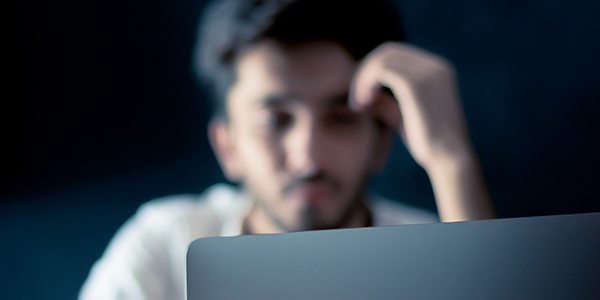
Access free training, information and guidance to get the IT skills you need.
Training for a range of topics. Information sessions, webinars, and short online courses.

Staying safe online and protecting your devices and information.

Information and support for staff on the effective use of digital in their work, teaching and learning.
