Generative AI
At ITPI, we're diving deep into the exciting world of Generative AI. We're all about pushing boundaries, getting creative, and exploring how this cool tech can shake things up. From sparking innovation to shaping smarter systems, we're on a mission to make Generative AI the game-changer it's meant to be. Join us as we dig into the future, one breakthrough at a time!


(1)(1).jpg)


.jpg)



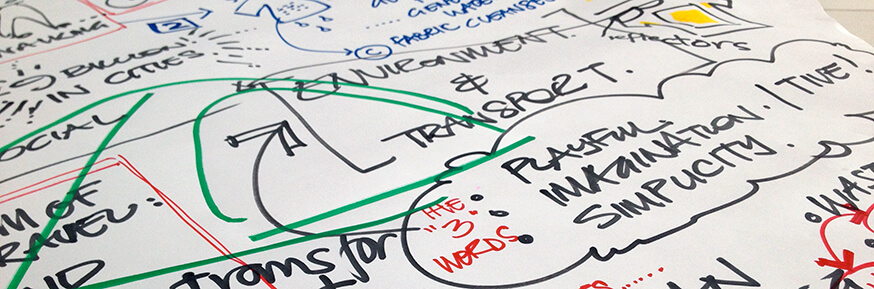
.jpg)

