Self Help Support
If you are experiencing issues accessing your work orders in Planon, there are a number of common issues for which self help pages are available.
To access Planon, you must be on the University network, either by being on campus and connecting to the Eduroam wifi network, or if you are off campus you must be connected via the virtual private network (VPN). In either case, it is necessary to have multi-factor authentication set up on your device, which is mandatory and helps ensure the network is secure.
The following links will take you to the self help pages which have been put together by ISS and contain instructions and videos to help you get set up or diagnose your issues. If all else fails, you can contact the ISS helpdesk on 01524 510 987.