
Group work
Group work is an essential part of the learning experience for many University students. It can be challenging at times but can also prove a rewarding experience as working together in an online environment creates opportunities to work in new, innovative ways. These tips will help you create and manage an effective groupwork experience for your students.

1. Give opportunities to fail
Group work is difficult! Students don’t always start university having done a lot of group work, so it's a good idea to start with simple, formative, and unassessed group activities and provide support throughout. Give clear instructions and expectations as some students may experience social challenges or anxiety. You should avoid one-off assessed pieces of group work and try to integrate it across your module or even throughout the whole programme. If doing online synchronous sessions, consider splitting people into Breakout rooms to work on a topic and then bring people back to the main session later on.
2. Form diverse groups
If you are expecting the group to work on a larger task, consider assigning roles within the group, such as a facilitator to help keep things on track and make sure everyone has their chance to speak in meetings as well as a notetaker to document decisions and actions. There are various ways of selecting groups. You could set pre-formed or random groups in Moodle or let them form their own groupings. Remember to make the groups big enough so that students who aren't contributing don't cause overload on everyone else. When using Breakout rooms in Teams, you can randomly assign people to breakout rooms or assign individuals to specific Breakout rooms. See Course Administration in Moodle online course to learn more about groups and grouping.

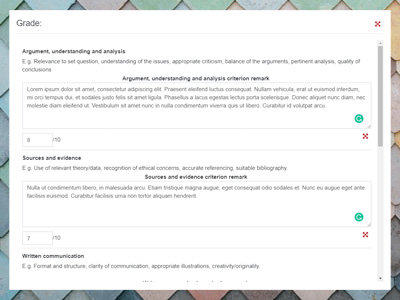
3. Assess the right things
Summative assessment can be a source of anxiety in group work, so be clear on what you intend to assess and how it will recognise different contributions from group members. Are you assessing the outcome of group work or the process of working as a group, or both? You might want to assess the whole group or individuals.
Consider getting students involved in creating the marking criteria so they feel more engaged in the process. You might want to use Peer moderation in Moodle. Students can also collaborate on documents in Teams or on Moodle.
You may need to consider alternative assessment's for students with disabilities e.g. extra written work instead of an oral presentation if this is difficult due to a disability.
4. But they didn't contribute!
Consider using Microsoft Teams or a Microsoft Form to have regular check-in's with the groups to ensure there aren't any issues. You could use the Peer Assessment activity in Moodle to moderate grades based on student feedback.


5. Use online platforms
It’s not always possible for a group to meet in person, if students in a group are based in different parts of the world, it may be difficult to arrange time to work on the project together. Consider setting up an online space where students can meet. If you have a Teams space for your module, you could create Private Channels for each group. If your course uses Moodle, you could setup Group Discussion Forums. Don’t forget that students can also setup their own Teams spaces.
6. Be inclusive and accessible
Online group work can encourage contributions from disabled or part time students and allows time for students, whose first language isn't English, to formulate their ideas. However, it can also be particularly difficult for some students - particularly those with social communication challenges or anxiety. Make sure to consult a student's ILSP for further detail. See the Accessibility expectations in the Accessibility guide for further information.

Case Study - Group work: Considering the process beyond the product accordion
Who was involved?
Dr Rachel Perry as module convenor on UG and PGT modules involving group work.
Context
Within my scholarly field of Arts Management, almost all the modules I teach require assessed group work. I have also seen in my research how people work collaboratively across all areas of the Creative and Cultural Industries, and so being able to work effectively in small groups is a valuable skill for students to develop. It also aligns with the University’s key strategic values of respect and working collaboratively, and Graduate Attributes such as self-awareness and professional excellence.
I want students to build confidence in undertaking a project with a group of people they may not know and did not choose, to work towards a common goal, and navigate the process of group work effectively because there can be a great deal to learn from this experience. The question which inspired this case study is therefore:
How do we as teachers encourage students to see the value of the process of group work, when they are so often, quite understandably, focused on the product of the final assessment and its mark?
What did you do?
Some of these ideas were developed through the necessity of seeking to make group work effective during the move to online teaching in the pandemic. Others are strategies I have developed over years of supervising small groups in the creation of presentations, videos, reports, and research projects with partner organisations.
Focusing on the process of group work as well as the product
- Setting the groups up so they know what is expected. Separating the process and product (assessment brief), continuing to remind them of the value of the process, then on completion, reflecting with them on the learning gained from the two.
- Incorporating some theory on the process of group work into lectures in preparation for projects, for example, the stages of group development; forming, storming, norming and performing (Byrnes, 2015). Belbin’s team roles (1986) and the Team Alignment Map (Mastrogiacomo & Osterwalder, 2021) are also useful tools which require group members to think about how they perform as part of a group and encourage them to commit to the process, and each other, from the start.
- Confronting problems and the unpredictability of group work. If someone seems unhappy, talking to everyone and asking for each person’s views on how the process is going for them individually can be valuable and iron out issues around communication and contribution.
- Encouraging investment and ownership. Embedding practices such as taking turns to chair group meetings and taking minutes (a simple model such as; reporting on actions from the last meeting; discussion points for this meeting; action points before next meeting), and signing off a meeting with each group member stating what they will be working on going forward.
Using digital methods to encourage engagement
- During online teaching in 2020-21 when students had to work in groups remotely and in some cases, in different countries and time zones, I encouraged them to use Teams not only for meetings but to store information, and to make a OneDrive folder where they could keep documents and minutes of meetings so they could all work concurrently on the project. I found that it encouraged students to bring the component parts of their project together. 4 or 5 students each working on a different element can enable the group to cover a lot of ground, but then it can be challenging to combine this into a coherent whole. A shared OneDrive and Teams folder helps everyone have accountability and ownership. It also helps if people have different schedules and availabilities because they can add elements at their convenience. I continued this strategy when we recommenced teaching in-person because this use of technology proved so effective.
- For a module encompassing group projects conducted in partnership with local arts organisations, I arranged an introduction session where the leader of each organisation joined the class via Teams and introduced themselves, their organisation and the project brief. The whole class could then ask them questions. After the session I asked the students to email me individually with their list of projects in order of preference and a sentence justifying their choices. As a result, I learnt a lot about the students and what inspired and motivated them to choose a certain project, then assigned groups accordingly. Everyone got their first or second choice and I explained why they had been assigned a certain group. They had opportunities to choose they own groups in other modules, but this strategy helped to energise the groups and encourage them to feel invested in their project. I have also continued this practice when teaching in-person but have kept the introductory session on Teams to help with availabilities of the arts leaders.
- When we were online during the pandemic, I also introduced a “Friday get-together”; an optional drop-in Teams session for the whole class to gather socially (without me) and feel more engaged in their MA experience. One person led the session with a theme of their choice, then passed the baton to another classmate. It ran successfully for a while, with sessions including a quiz and tutorials on book-making and flower arranging. When students then worked in smaller groups for assessments they knew each other a little better.
Did it work?
My experience has taught me that there is a great deal to be gained from the process of working collectively, as well as the final product created. I have found that it is often after the product (assessment) is complete that the learning from the process takes place, for example, confidence in navigating unexpected challenges and issues with communication and pulling together to successfully complete the task. I try to signpost this right from the start and make space for reflection on the learning gained. Sometimes students seem keen to get on with developing the final product without investing much time in understanding the process but then realise further down the line that it was helpful to them.
What were the key takeaways?
Since returning to the classroom, I have continued to use digital methods, such as encouraging students to utilise Teams and OneDrive in the planning and administration of their projects, and I have embedded this into the teaching on how to work effectively in groups. I have found this can help students stay connected and engaged with their group projects, alongside their other assignments and activities. Some students have reported finding these digital methods extremely
valuable when reflecting on their projects and the learning gained.
Students sign up for a degree on an individual basis, but when faced with a group assessment, then find some of their marks are dependent on the contributions of other people, which can be daunting. I think that there are a lot of assumptions around group work. We as teachers may assume that students will automatically know how to manage it, and students may make assumptions of each other’s knowledge, commitment and contributions.
I do not claim to have solved all the challenges of group work, but I believe it works best when students trust the process, the supervisor and each other. I think that dedicating some tuition time to thinking about how to work constructively in groups is beneficial in this regard and helps students to develop valuable transferable skills.
I recognise that this could add to our workloads as teachers, but I have learnt how to manage this and embed the practice into modules without it being too onerous. I use verbal cues and remind students to keep seeing the process alongside developing the product, then reflect on it afterwards. We can do this through assessment, such as an individual reflective report on a group project, through a conversation with the whole class or at individual tutor meetings.
My learning on group work is on-going, with new situations occurring all the time. For example, peer assessment can be useful and give students a voice, but it can also be something of a blunt instrument which does not account for the different scenarios which can occur. Models of peer assessment, and how to best prepare students for this is something I hope to investigate further.
References
- Belbin, M. (1986). Management Teams. London: Heinemann.
- Byrnes, W.J. (2015). Management and the Arts (5th ed). Burlington: Focal Press.
- Mastrogiacomo, S., and Osterwalder, A. (2021). High-Impact Tools for Teams. Hoboken: Wiley & Sons
Apps to help with this
Related guides
- Using Teams
- Time management & organisation

