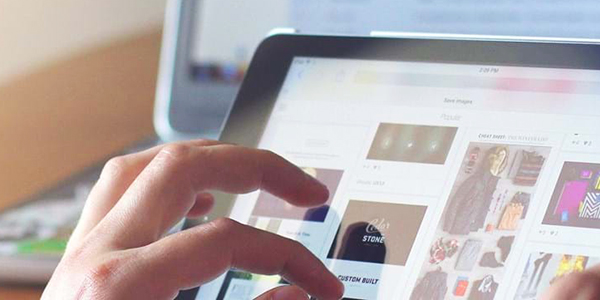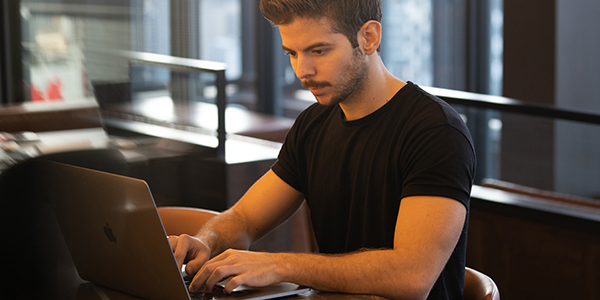You can get more detailed information about accessing and using IT services in the Portal by searching from the home page or ASK tab, or navigating from the ASK tab.
Multi-factor Authentication
Please note that you must have Multi-Factor Authentication (MFA) set up on your IT account in order to access some services.
When you’re completing the setup of your IT account during Registration there's a link to set up Multi-Factor Authentication (MFA). You should do this straight away, as MFA provides an extra layer of security.
To ensure you complete the MFA setup fully, please register both an authentication method and a recovery method. Once set up, you’ll be able to generate One-Time Passwords (OTPs) that you’ll use when logging in to IT services that require it.