
Asynchronous online activities
Providing students with a range of asynchronous online activities can encourage effective engagement with content, whilst learning other life skills such as collaboration, problem solving, leadership and critical thinking. Take a look at the tips below for some ideas you could put into practice and guidance.

1. Engage your students
Having a well-structured module or programme with a range of online activities can help students engage with the content effectively. If you are planning a mainly online module or programme, take a look at the Engaging students online (asynchronous) online course, it offers a structured approach to thinking about design as well as ideas for activities. To engage students productively in their learning hours, encourage Directed Independent Learning, see the Directed Independent Learning online course to see how you might use Directed Independent Learning in practice and guide student learning hours effectively.
2. Create scenario-based exercises
There are a number of tools that allow you to create your own branching scenario-based exercises, which you can then embed into a Moodle course and allow students to work through asynchronously. This kind of exercises offers students an element of autonomy or ownership of their learning process, and provides a safe environment in which they can learn from their mistakes and engage in critical reflection.
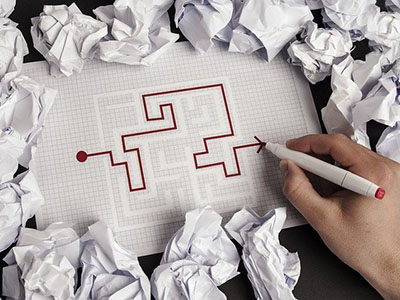
tip2 accordion accordion
Branching scenarios enable students to put their theoretical knowledge into practical application and acts as an effective self-assessment activity. Choosing an incorrect option in a scenario quickly highlights skill and knowledge gaps and can improve the learning journey towards the intended outcomes. Scoring can be set per ending or based on points collected through the student’s chosen path, adding to additional gamification element for engagement. Choices may be set to lead to any other node within the interactivity tree structure, making it a flexible resource with multiple outcomes and learning opportunities. Creating rich branching scenario experiences using a combination of video, presentations and text etc. can provide an ongoing learning resource that students re-use over and over.
Challenges
- Offering student autonomy in the learning process.
- Encouraging students to learn from mistakes and prompt critical reflection.
Solution
Branching scenarios can be set up using H5P in Moodle to challenge a student to make a decision and then presenting different outcomes depending on the chosen route.
- Create a H5P activity in Moodle
- Select Branching Scenarios
- Drag and drop content types from the left menu to build the content, you can add:
- Course Presentation
- Text
- Image
- Image Hotspots
- Interactive Video
- Video
- You can set branching behaviour in each content type, or add branching questions to create branched pathways with different content depending on the choice made
Online training
- Online course: Engaging students online
- Online course: Introduction to Moodle
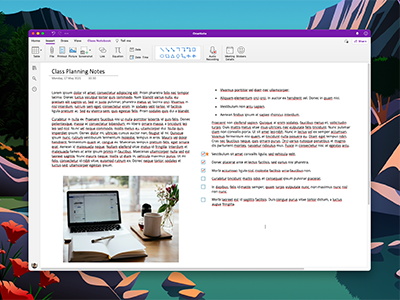
3. Escape rooms in OneNote
Digital escape rooms can be an effective strategy to engage students in collaborative problem solving (or individual) whilst also placing a prominent emphasis on assessment for learning. Escape rooms can provide students with an immersive experience with active learning at its core. Students are compelled to engage in decision making, problem solving, critical thinking, negotiation, leadership and many more graduate skills. The initial outlay of time and resource creating a digital escape room challenge is offset by the replicability and recyclable nature of the resource.
tip3 accordion accordion
Challenges
- Developing students’ digital literacy skills as well as subject specific knowledge.
- Having students working collaboratively, synchronously or asynchronously towards a target.
- Having multiple formative assessment and feedforward opportunities to support student learning.
Solution
Digital escape rooms can be an effective strategy to engage students in collaborative problem solving (or individual) whilst also placing a prominent emphasis on assessment for learning. Escape rooms can provide students with an immersive experience with active learning at its core. Students are compelled to engage in decision making, problem solving, critical thinking, negotiation, leadership and many more graduate skills. The initial outlay of time and resource creating a digital escape room challenge is offset by the replicability and recyclable nature of the resource.
- Plan your escape room challenge, possibly starting by creating a mind map of the areas of the curriculum or learning outcomes that you want to achieve, then progressing these branches into micro-tasks and assessments that align. This will help define the number of ‘rooms’ that will be required and illicit some of the key resources/materials encompassed in each.
- In your OneNote notebook, create a section for each ‘room’.
- Add pages to each section as required. These can be populated with core materials, which are the clues your students will use to discover a key word or phrase which they can use to unlock the next room.
- OneNote is a very flexible tool and allows you to add a range of multimodal resources to supplement your clues including:
a. Audio clips
b. Cloud based Excel, Word & PowerPoint documents, along with pdf ‘printouts’
c. Microsoft Sway presentations
d. Images, GIFs (embedding Giphy links)
e. Videos (embedded MP4s, TED Talks, Vimeo, FlipGrid and YouTube)
f. Text, written annotations and mathematical equations.
g. Journal abstracts (using the built-in ‘Researcher’ tool) - Password-protect each section (Right-click > Password Protect This Section…) using the key word or phrase which your students will discover in the previous section. They cannot progress until they have the correct code, so the conventions (e.g. capitals, no spaces, numbers etc.) should be clearly conveyed to students from the outset. Leave the first section open – this is what students will see when they first visit the notebook (the first ‘room’, so to speak).
- Invite your students to the notebook (how you do this will depend on whether you are using a standard OneNote Notebook or a Class Notebook).
Notes
- If you are using a Class Notebook you can create an escape room challenge in the ‘Content Library’ (making them static spaces) or the ‘Collaboration Space’ (making it an active space) sections, adding additional sections for the number of required rooms. With the Collaboration Space permissions, it is possible to group students and give access to the required escape room, meaning multiple group challenges can run simultaneously without the need to create multiple OneNote spaces.
- A mix of resources across the different rooms and clues can help to maintain motivation and engagement.
- Escape rooms offer opportunities for students to self-reflect on their own progress, identifying gaps in knowledge and areas to develop.
- It may be helpful to tie in a Teams channel dedicated for support to also encourage students to support one another across groupings when required.
4. Online learning objects in Xerte
Xerte is a highly versatile platform for creating interactive online learning objects. You can create a wide variety of static and interactive content, as well as embedding a wide range of media including photos, videos, web pages, pdfs, and more. This is the platform we use to create the online courses for the Digital Skills Certificate, and it is available to all Lancaster University staff and students to create whatever online resources they need. For more information see our Creating interactive learning materials with Xerte online course or watch our recorded Xerte training session.
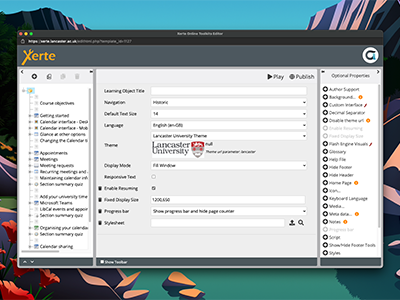
tip4 accordion accordion
Who was involved?
Dr Michelle To, with the support of ISS
What did you do?
I used Xerte to present my asynchronous lectures in PSYC214 Statistics (in Psychology), and received an overwhelming amount of positive feedback from students. Many who had previously disliked Stats even told me they enjoyed the lectures.
Video: example exercises in Xerte
How did you do it?
I first took the Xerte online course offered by ISS, then I also completed an Open University course entitled 'Take your teaching online'. From both modules, I designed and created lectures that were deemed highly engaging.
What were the key takeaways?
I used Xerte for asynchronous lectures but they can also be useful for labs, workshops, as additional resources for students. Outside of teaching, you can use Xerte to disseminate research findings to the general public, and as a recruitment tool to present university courses and facilities to potential students.
The presentation of teaching material is extremely important and Xerte is a great platform for this. It may take a bit of practice to get things started, but once you know how to use it, you can incorporate it into so many different aspects of your work. ISS has been great at helping out too, so you feel supported when you need assistance.
Any other info?
I have just really enjoyed preparing and producing my lectures in Xerte, and the students really loved it!
Here are two of the many pieces of positive feedback PSYC214 received in the evaluations:
"Michelle’s teaching method is amazing!!!! she explained everything really well which really helped me understand everything, i also loved the panopto [sic] system with mini quizzes whilst watching the lectures so that you know if you’ve understood it before you move on, i found that those helped me a lot."
"The program that Michelle used on Moodle to complete the lessons. I like the interactive aspect of the lessons and lectures being broken down into smaller videos. Knowing what answers we got right and wrong on the WBAs was very helpful and the many resources that Michelle put out for us."
Who was involved?
Dr Michelle To, with the support of ISS
What did you do?
I awarded badges to PSYC214 students who completed weekly web-based assessments and the class test. This simple digital tool improved students’ engagement with the coursework and students have told me they looked forward to receiving the next badge.
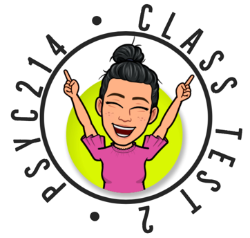
How did you do it?
First, I used Adobe Spark to create by badges. The software is online and very easy to navigate. After producing and saving the badges onto my computer, I used Moodle to manage and award them to students. Moodle allows you to set up how and when you would like your badge to be awarded. In my case, students were automatically awarded badges when they completed an activity (a weekly web-based assessment). But you can also award badges manually to selective students. There is also the option of awarding a badge based on previously awarded badges, so you can award a Gold badge for those who have gained the X, Y and Z badges. Students also receive an email each time they receive a new badge, so that’s an additional positive reinforcer.
What were the key takeaways?
Badges can take a bit of time to set up but once you have them added onto Moodle, they can be awarded automatically. Students on my course have really appreciated earning and collecting the badges, even though they carried no value in terms of marks.
Any other info?
Badges are easy to create and award. It is a digital tool that enhances students’ engagement with the coursework and their overall learning experience.
One student wrote in the PSYC214 module evaluations, under What were the most valuable parts of the module: “the way the lectures were taught. I also really liked the badges when we had completed that week's WBA, it made me really happy.”

