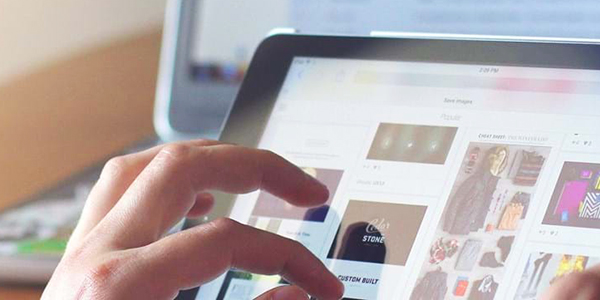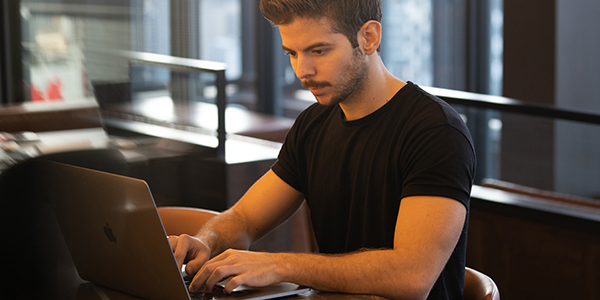Moodle is used by undergraduates and taught postgraduates to access programme and module spaces online that can include course materials, recorded lectures, online discussions and assignment submissions.
You’ll start to access these spaces in Moodle as your course gets going, but as soon as you’ve set up your IT account you’ll be able to do a ‘Preparing for Lancaster’ course in Moodle that helps you get to grips with university life.
You’ll also find online courses in there to help improve your digital skills, along with a short course to introduce you to using Moodle.
Research postgraduates use Moodle for appraisals and recording supervision meetings.
The Portal provides easy access to your email, Moodle, timetable, personalised student news, library loans and more.
And ASK (Advice, Support, Knowledge) in the Portal is your starting point for information, advice and support from your department, faculty, college, central services, Library and the Students’ Union.
iLancaster, the University’s mobile app, provides access to a range of services, including your course timetable, information about campus facilities, and an attendance check-in feature for undergraduates and taught postgraduates to register attendance at timetabled teaching events.
If you've been using iLancaster as an applicant, once you’ve set up your University IT account as part of the Registration process you must log out of iLancaster, then log back in using your new IT account username and password. This will provide all the right services in the app for you as a Lancaster University student.